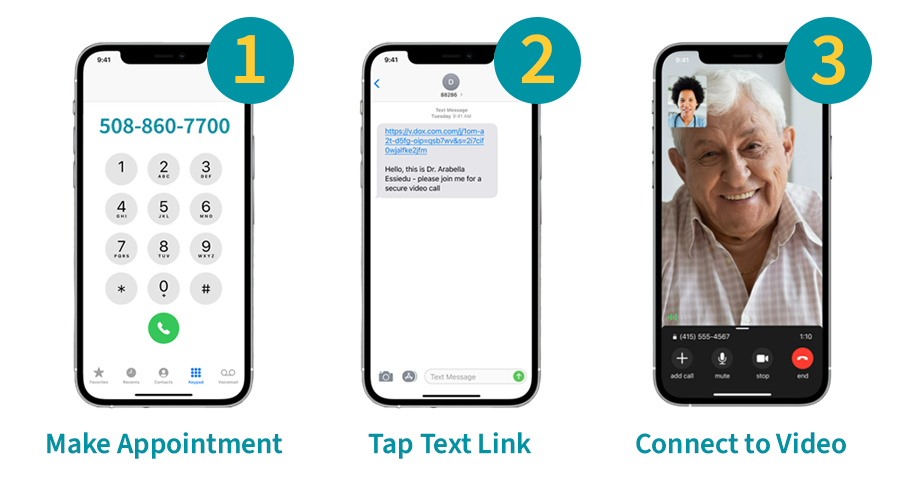Caring For Our Community with Telehealth
Telehealth appointments from Family Health Center of Worcester empower you to engage with our health care providers privately and conveniently from your own home. Telehealth video appointments are safe, secure, and easy.
Preparing for Telehealth Appointment
- Appointment Reminders – You can expect to receive a reminder text message 1, 24, and 72 hours before your scheduled appointment.
- Quiet Space – Find a private space with good internet connection at the time of your appointment. Do not perform activities, like driving, or multitasking during your appointment time.
- How To Access Telehealth – You can find instructions on how to join your Telehealth appointment lower on this page.
- No App Necessary – No need to download any apps to access your Telehealth appointment.
- Stay Focused – Do not multitask during your appointment. Eliminate distractions, pets, internet communications, or other people from your space.
- Listen Up – Use headphones to ensure quality sound.
- Know Your Info – Have your medical information and medications on-hand.
Connecting to your Telehealth Appointment
- Prior to your appointment, you will receive a text message from 88286 with a link to join around your scheduled appointment time. Click the link to join your appointment.
- Make sure you have a strong cellular or internet connection.
- Be sure to grant permissions to allow microphone and camera access.
- Once connected:
- Be sure to position your face in center of camera frame.
- If possible, set up device at eye level.
- Share your medical concerns, experience, and questions with your provider.
- All conversations are private and HIPAA compliant.
- If you are disconnected from your Telehealth appointment, you can rejoin by clicking “Rejoin” or clicking the link in text/E-mail again.
Common Telehealth Questions
- What is a Telehealth video appointment?
- Telehealth appointments empower you to connect with our care team using your smartphone, tablet or laptop. Telehealth video appointments are safe, secure, and easy.
- Why use Telehealth appointments?
- Telehealth allows you to receive care from our team without having to leave home. Your video appointment is convenient and confidential.
- I am experiencing connection issues for my Telehealth appointment. Any advice to fix the issue?
- If you are disconnected from your Telehealth appointment, you can rejoin by clicking “Rejoin” or clicking the link in text/E-mail again. Make sure you have a strong cellular or internet connection.
- Does insurance pay for my Telehealth appointment?
- Family Health Center of Worcester accepts insurance including MassHealth and private health insurance. As with in-person appointments, we bill your insurance for virtual appointments. Please be aware that you may have a copay based on your insurance plan.
- What if I am uninsured or underinsured?
- Telehealth services are available on a sliding fee scale for those who qualify. Our Health Benefits Advisors can assist you in insurance enrollment. No one will be denied access to care because of inability to pay.
- What if I don’t have access to a smartphone?
- If you don’t have access to a smartphone, you may use a tablet or computer to conduct your Telehealth appointment. Otherwise, you can connect with our care team by telephone
- What if my provider for my Telehealth appointment is running late and I am unable to wait any longer?
- You can reschedule your Telehealth appointment by calling: 508-860-7700
- Do I need to download anything to start my Telehealth appointment?
- No, Telehealth appointments are web-based. A link to your Telehealth appointment will be delivered to you via text/E-mail when your provider is ready to connect with you.